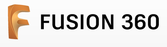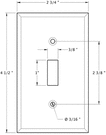Whoo! I have a 3D Printer... now what?
Design Software
|
TinkerCAD is a browser based introductory modeling program designed for those just getting started, but it’s also plenty capable for users with a bit more experience. It’s a great platform for teaching students to design in 3D and allows users to create moderately complex designs with very little prior experience.
|
|
Autodesk’s Fusion360 is quickly becoming the most popular software for hobbyists serious about design. It boasts a feature set with the same capabilities as professional options like Autodesk’s Inventor as well as a robust assortment of tools for more freeform t-spline modeling. The software is free for students, educators, and academic institutions.
|